This post will try to encourage you to get started with cross-platform development, starting from your own Gatsby blog.
You probably heard of React-Native-Web, allowing to render React-Native views on the web. So, why not on a static website?
I’ll show that it’s possible (and actually pretty easy) to embed runnable React-Native code inside a Gatsby blog post. I really hope all React-Native developers owning a Gatsby blog will do so. You will find demos and code samples at the end.
The state of cross-platform in 2020
React-Native now has a lean core. Somehow, Expo can be seen as an extension of the React-Native SDK: it offers a much larger API surface, enabling richer experiences.
These last years, the Expo team (particularly Evan Bacon) has done a great work to bring support for web to many of its APIs, and new APIs tend to be crafted with the web platform in mind.
Expo created @expo/webpack-config, a default Webpack config that enables you to get started with React-Native-Web ASAP (without configuring babel loader, enabling the .web.js extension, adding svg support…).
It’s also worth mentioning that Microsoft is developing React-Native for Windows and MacOS, and is actively collaborating with Facebook. New React-Native abstractions also try to take into consideration desktop applications. They are also developing ReactXP, an alternative solution to React-Native-Web, with a smaller and reworked API surface (only 11 primitive components). I wouldn’t be surprised to see Facebook/Microsoft come up with a new mobile OS, running React-Native natively (it could run all existing apps for free, with minor adaptations, and with better performance than iOS/Android). That could explain why Microsoft invests in React-Native for MacOS, as it would give developers more incentives to use React-Native, and bring desktop support to it.
Flutter is also very interesting, but they have an even larger ecosystem to build to succeed, while React-Native can more easily reuse existing JS tooling. For example, it’s unlikely to see this year a static site generators in Dart at the level of Gatsby or NextJS. Being able to render an UI is not the whole story, to enable enterprise production-ready Flutter on the web, they’ll also have to tackle the distribution/packaging of apps.
The future of cross-platform development looks bright to me. For Windows and Mac, it’s a bit early, but it’s really time to adopt cross-platform for the web.
React-Native, Expo and Gatsby
I’m the maintainer of gatsby-plugin-react-native-web, and pleased to announce version 3.0 is now out of beta, and uses under the hood @expo/webpack-config.
You only need to add the plugin to gatsby-config.js, and nothing else is required to get started (no plugin config to provide).
Your favorite ReactNative libs and UI kits should work out of the box. There might still be a few edge cases (please report them), but I’m confident it’s now ready for massive adoption.
Call to action
You are a React-Native, Expo developer?
It’s time to embed some real, runnable React-Native code in your blog posts. And yes, it works with MDX, with a Gatsby theme (like mine!), with Docz…
You can do this with NextJS too. Evanbacon.dev is build with NextJS and Expo. But really, you can use @expo/webpack-config on any project using Webpack.
If you have an Expo app, it’s also time to try the expo build --web command.
This is certainly the easiest to get started, but we haven’t really figured out a good cross-platform navigation system. React-Navigation might support web, but mobile and desktop navigation patterns are simply different beasts, and it’s hard to find a good abstraction.
You are a web developer?
I still encourage you to try this plugin, just to get a better idea about what React-Native-Web is.
Even if you don’t aim to share code between web and mobile, React-Native-Web can be seen as a low-level UI kit, including its own performant CSS-in-JS system, with a few interesting specificities like atomic CSS. It’s so good, Twitter choose it for their mobile and desktop websites, despite not using ReactNative on mobile. Facebook also hired React-Native-Web author Nicolas Gallagher, and the new Facebook (in beta) is using a proprietary/unreleased atomic CSS framework (XStyle?). This atomic CSS strategy has been reported to scale extremely well for large websites (see this React Conf 2019 keynote).
It has also been speculated that React-Native might simply become a better choice for building websites than React-DOM. I don’t think it’s the case today though, but share this idea.
You are a lib author?
It’s time to seriously think about cross-platform development. What if your lib could be used everywhere, instead of just the web OR mobile?
Apart from Expo, React-Native core, and a few React-Native UI kits, there is a lack of quality cross-platform components for rich experiences (toasts, maps, credit card inputs…). expo-dark-mode-switch is a good cross-platform component example. Using expo-module-scripts might help you publish something.
Publishing cross-platform libraries might become as important for consumers as publishing a library with type definitions. Think about how annoying it is when you want to use a JS library but find out it does not have TypeScript definitions? Or when you want to use a JS library in Node, but find out it unnecessarily depends on some global browser object? In the future, not publishing cross-platform React widgets might create the same level of frustration. I think it’s time to make the cross-platform ecosystem great, and the Expo team show us the way.
Demo time
Warning: the web support of these demos is not perfect (particularly browser support). As the community around cross-platform grows (thanks to you!), these issues will be resolved.
For a better experience, please try with Chrome.
These demos may not look very impressive for a web developer. Keep in mind they are all written with React-Native and Expo components / apis.
There’s no usage of a single div in the codebase here, nor any browser API usage, without going through an intermediate layer of React-Native components.
All these demos can also run in iOS and Android (natively, of course), for which the support is really good.
So, let’s start with a simple one.
Can I render a complex svg with react-native-svg? Yes!
Can I use a cross-platform component, like expo-dark-mode-switch, and wire it to my Gatsby theme-ui state? Yes!
Can I ask your permission to use your camera, and reveal it with a fade-in animation? Yes!
Can I use more complex gesture-based systems? Yes!
Can I play a video? Yes!
Can I build an image picker, and enable a few image transformations? Yes!
In case you wonder what the code looks like, here’s a snippet for the camera demo.
You can find the rest of the code here.
1import { View, Text } from 'react-native';2import { Camera } from 'expo-camera';3import * as Permissions from 'expo-permissions';45import MobilePhoneView from 'components/MobilePhoneView';6import AppButton from 'components/designSystem/AppButton';7import AppRevealView from 'components/designSystem/AppRevealView';89export const ExpoCameraDemo = () => {10 const [showCamera, setShowCamera] = useState(false);11 return (12 <MobilePhoneView safeAreaPaddingTop={0}>13 {showCamera ? (14 <AppRevealView>15 <Camera style={{ flex: 1, width: '100%' }} />16 </AppRevealView>17 ) : (18 <View style={{ flex: 1, justifyContent: 'center' }}>19 <AppButton20 onPress={async () => {21 const result = await Permissions.askAsync(Permissions.CAMERA);22 if (result.status === 'granted') {23 setShowCamera(true);24 }25 }}26 >27 Show expo-camera28 </AppButton>29 </View>30 )}31 </MobilePhoneView>32 );33};
I hope this post helps you understand that cross-platform works fine for various kind of experiences, and there are very few things that you can’t do in a cross-platform way today. Let’s build more of these!
I’ll update this post regularly, if I find new interesting cross-platform experiences (feel free to give me ideas).
Toward cross-platform MDX content authoring
All these demos use React Native and Expo code, and they can run natively on React-Native. These demos are embedded in this markdown post using MDX. Fortunately, MDX can be run on React-Native too!
This actually means that… my posts are cross-platform?
Stay tuned: in upcoming blog posts, I’ll show you how I run my MDX blog posts inside an Expo app.
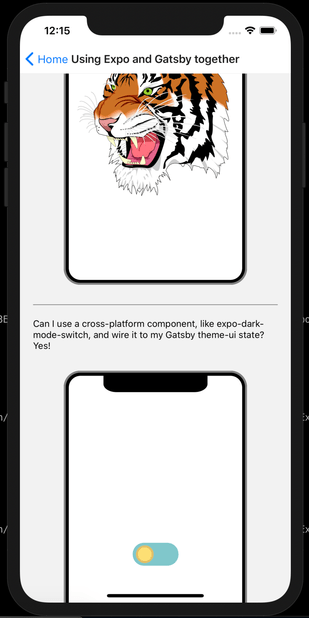
For a preview, scan my Expo QRCode, or take a look at the source code :)

Thank you for reading!
If you like it, spread the word with a Retweet
Browser code demos, or correct my post typos on the blog repo
For more content like this, subscribe to This Week In React and follow me on Twitter.
